Want to improve SEO on a Blogspot Blogger blog? This tutorial discusses how bloggers can optimize their blog using SEO techniques to improve indexing of their Blogger Blogspot blog and achieve a better ranking in search engine results.
In this article I will be discussing the following Blogger help tips for SEO:
· Adding Your Blogger Blog to Major Search Engines
· Optimizing Blogger Post Titles
· Utilizing Meta Keywords and a Meta Description
· Using Keywords in Alt Tags and Image Titles
· Using Target Keywords in Your Post Content
· Optimizing Blogger Title Tags
· Optimizing Your Blogger Permalinks
· Making Use of HTML Heading Tags Within Posts and Post Titles
· Adding Breadcrumb Navigation to your Blogger Blog
Get Your Blog Listed by Major Search Engines
Getting listed in the major search engines is a must if you want to get traffic from search engines. I have written several in depth articles about how to add a sitemap to major search engines and how to add your blog to Google, Yahoo and MSN so I will not repeat myself. Follow these articles for step by step walkthroughs
Optimize Your Blogger Post Titles
Major search engines lend a lot of weight to titles so it is important that you craft your post titles carefully. To optimize your post titles make them keyword rich and ensure the title clearly explains what the blog post is about. Try to put your keywords at the beginning of your title for best results and avoid repeating your keywords within the title. Avoid long titles as Google only displays about 65 characters in the search results anyway.
Title tags are important if your Blogger blog is to attract traffic and rank in search engine results. On your blog home page the blog title appears between the title tags while on each individual post page it is the name of the article itself. While the title tags themselves are unseen by the visitor to your blog they are read when search engines crawl your blog.
Search engines use title tags to display your post title as a headline in search engine results. Search engines also display a description of the article either by extracting it from the post content usually by picking up the first 150 characters of your post or by reading the meta description of the post if one exists.
Meta descriptions can be crafted for individual posts in Blogger to good effect. Make descriptions unique for each post and ensure they contain your target keywords and keyword phrases to encourage search engines to extract snippets from them. To find out more about adding a meta description to an individual post please see my article Adding Meta Tags to Blogger Blogspot Blog for Better SEO
Add Meta Tags and Blog Description to Blogger
Adding meta keywords and a blog description to your Blogger Blogspot blog can boost your rankings by helping visitors locate your blog using keyword and keyword phrases. To find out the best method of inserting these into your Blogger blog please refer to my article about Adding Meta Tags to Blogger Blogspot Blog for Better SEO
Use Keywords in Alt Tags and Image Titles
Optimize the images used on your blog by making use of the alt tags and image titles. For some tips on SEO and images please refer to 10 Tips to Build Site Traffic for a Blogspot Blog
Use Target Keywords in Your Post Content
Make sure you know your targeted keywords and use them within your post content. One of the factors in determining rankings is the relevance of the targeted keywords in relationship to the text that appears in the post content.
Change the Order of Post Title and Blog Title for Better SEO
One key change you can make to Blogger that will markedly improve the SEO of your blog is to adjust the title tags.
By default Blogger title tags are not optimized for search engines. The name of the blog appears before the name of the article which is not search engine friendly. Since search engines read left to right and give preference to what appears first having your blog name display before your post title is significant. To improve SEO it pays to adjust the order of title tags so that the your post title appears first:
Blog Title | Post Title to Post Title | Blog Title
To find out how to adjust the title tags of a Blogger Blogspot blog please refer to my article Adjust Blogger Title Tags to Improve SEO
Optimize Your Blogger Permalinks
Hand in hand with a title tag is the permanent permalink that is created when a post is published. If the title of the post is more than about 35 characters long you will strike problems with Blogger because it will shorten the title to a 35-40 character permalink. Some very ugly results happen because of this factor. For instance imagine a permalink such as:
A totally useless permalink results because the blogger keyword has been left off. Learn more about crafting titles and working around the limitations of Blogger permalinks in my article How to Create Search Engine Friendly Permalinks
Improve SEO by Making Use of Headings for Post Titles
Heading tags are important for optimal SEO. Most Blogger.com
templates use html header tags sized <h2> or <h3> for the post title. In the past major search engines like Google gave precedence to tags with <h1> ahead of anything else but how important <h1> tags are today is less certain. You could tweak the heading size of your post title if you wish however take care to ensure the look of your template isn't compromised. A bigger font will result and this may mean other parts of your blog will need to be adjusted to compensate. To find out what size your blog title is look for the following lines in your template.
<b:if cond='data:post.title'>
<h3 class='post-title entry-title'>
<b:if cond='data:post.link'>
<a expr:href='data:post.link'>&t/a>
<b:else/>
<b:if cond='data:post.url'>
<a expr:href='data:post.url'></a>
<b:else/>
<data:post.title/>
</b:if>
</b:if>
</h3>
</b:if>
As can be seen this template blog title is in <h3>. To change the size of the tags just substitute the appropriate header tag where <h3> appears
Improve SEO By Making Use of Heading Tags Within Posts
Heading tags can be used to good effect in your posts. Make sure you have only one <h1> heading per page if you have one at all and reserve this for your post title. Make use of <h2> and <h3> headings throughout your post to emphasize key points and targeted keywords. Major search engines do take notice of <h2> and <h3> headings when crawling your blog. To add emphasis to a heading within your blog simply enclose the heading in <h3> tags.
Add Breadcrumb Navigation to your Blogger Blog
There is a hack that can be used to add breadcrumb navigation to a Blogger Blogspot blog. Adding breadcrumb navigation can boost your SEO of your blog as well as improving how readers get around.
A breadcrumb provides text-based navigation by displaying the visitor's location within a blog. A breadcrumb provides shortcuts to enable visitors to quickly get around your blog and jump from one part of your blog to another. For example a breadcrumb for a post about meta tags would be Home > Meta Tags >Add Meta Tags to Blogger for Better SEO. An anchor text such as 'meta tags' tells search engines about the subject of the linked page. Search engines view a breadcrumb with a text link to relevant keywords in the post as important.
This article has focused on providing you with solid Blogger SEO advice, tips and tricks for the Blogspot Blogger. It will help you achieve good SEO results for your blog. Good luck. If you have time let me know about your experiences.




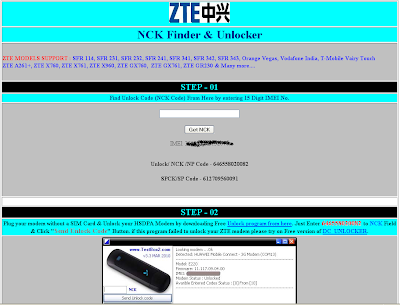
































.jpg)








